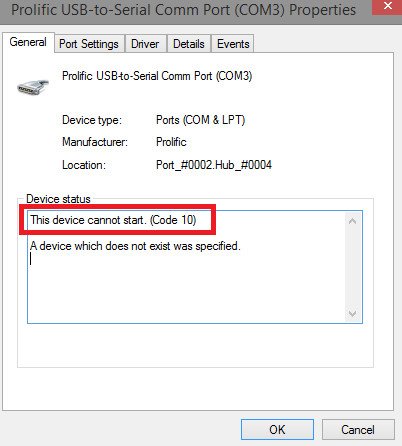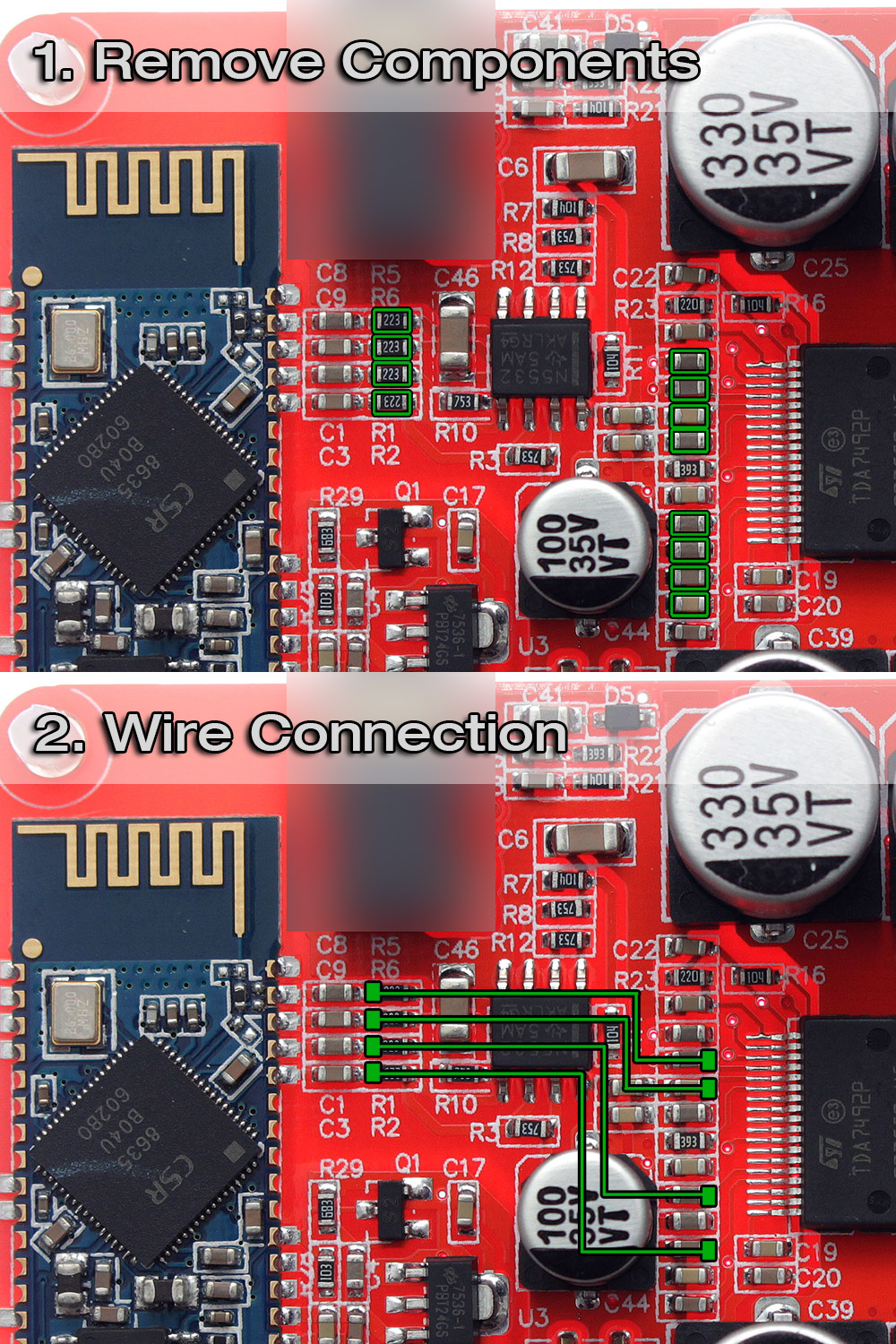losetup 으로 루프디바이스를 설정하면 파티션들이 보여야되는데 보이지 않는 문제 발견
http://askubuntu.com/questions/69363/mount-single-partition-from-image-of-entire-disk-device#673257
loop module max_part config
This is a decent method before 16.04.
loop is a kernel module, built into the kernel in Ubuntu 14.04.
If you configure it right, Linux automatically splits up the devices for you.
If you configure it right, Linux automatically splits up the devices for you.
cat /sys/module/loop/parameters/max_part
says how many partitions loop devices can generate.
It is 0 by default on Ubuntu 14.04 which is why no auto-splitting happens.
To change it, we can either add:
options loop max_part=31
to a file in /etc/modprobe, or:
GRUB_CMDLINE_LINUX="loop.max_part=31"
to /etc/default/grub and then sudo update-grub.
How to set a module parameter is also covered at: How to add kernel module parameters?
After a reboot, when you do:
sudo losetup -f --show my.img
it mounts the image to a /dev/loopX device, and automatically mounts the partitions to /dev/loopXpY devices.
의 해결책은 조금 귀찮으므로
https://lwn.net/Articles/274113/
에서 제시한 “modprobe loop max_part=63” 를 사용,
root@debian:~/z# ls /dev/loop0p*
/dev/loop0p1 /dev/loop0p2 /dev/loop0p3 /dev/loop0p4 /dev/loop0p5 /dev/loop0p6 /dev/loop0p7
잘된다
 코일 뒤 원판? 자석이 붙는걸 봤을땐 철제 재질인거같은데 이게 깨져있고 코일부분이 고정이 되지않아 안에서 굴러다닌다.
코일 뒤 원판? 자석이 붙는걸 봤을땐 철제 재질인거같은데 이게 깨져있고 코일부분이 고정이 되지않아 안에서 굴러다닌다.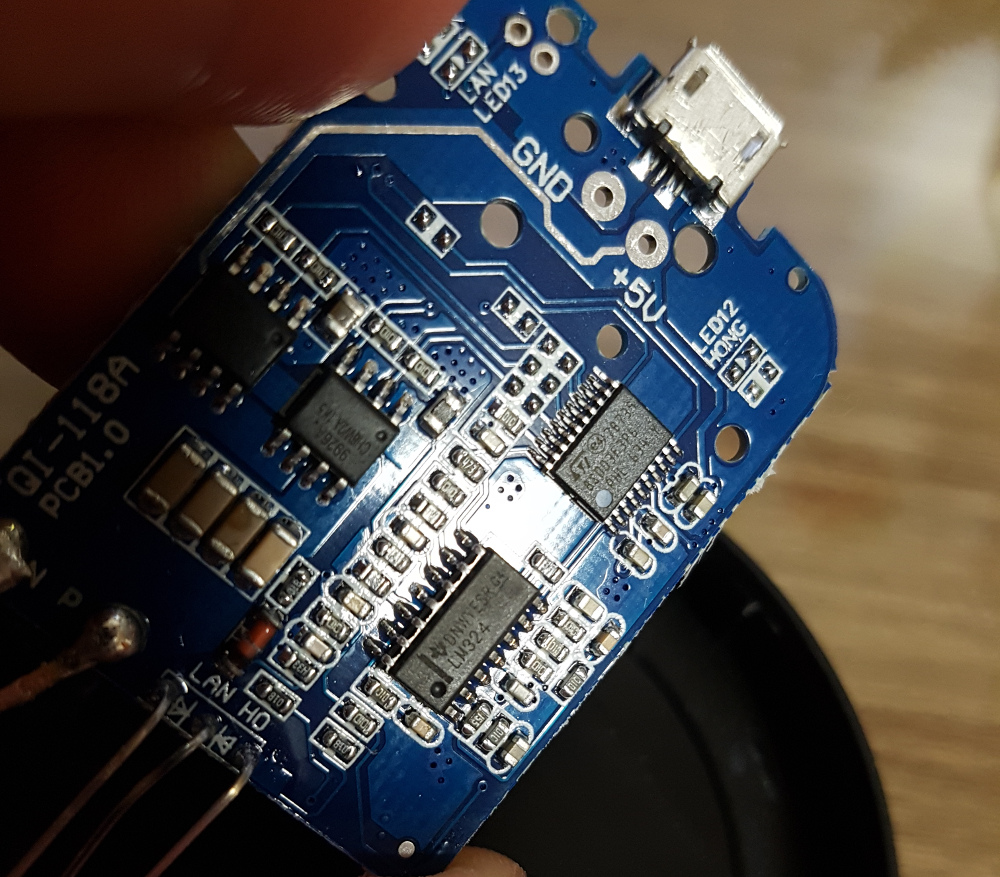 어디서 많이보던 익숙한 stm mcu가 보인다. LM324 (Quad-Operational Amplifiers)도 눈에 띈다.
어디서 많이보던 익숙한 stm mcu가 보인다. LM324 (Quad-Operational Amplifiers)도 눈에 띈다.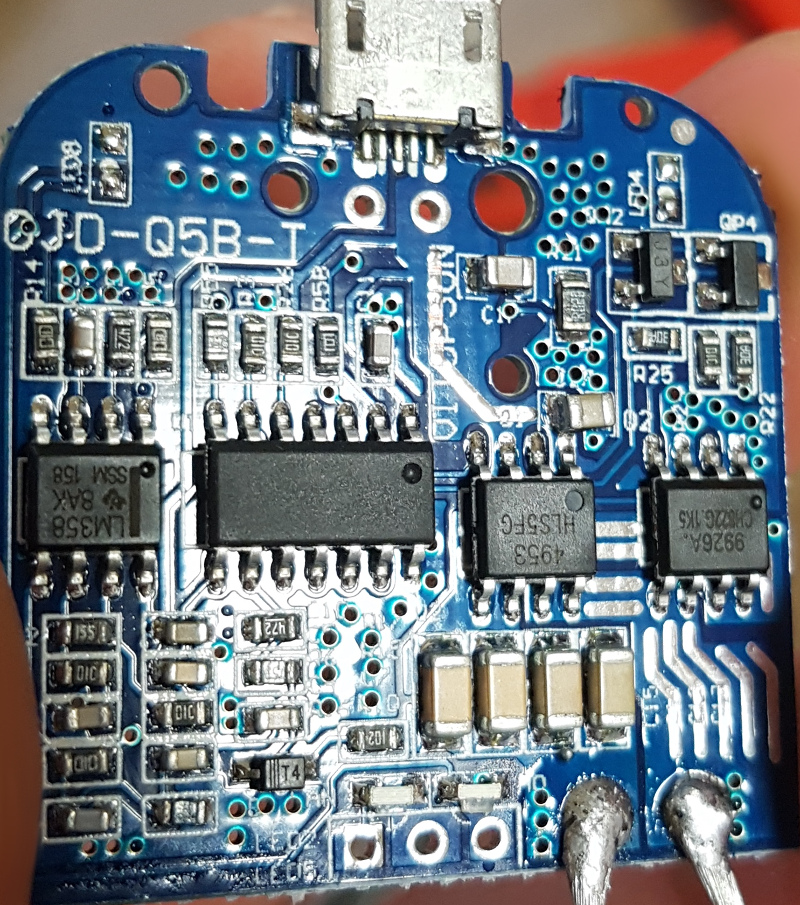 LM358(Dual-Operational Amplifiers)과 마킹이 되어있지않은 IC가 보인다. 칩LED를 사용하였다. 코일부분은 동일하였고 원판의 파손은 없었다.
LM358(Dual-Operational Amplifiers)과 마킹이 되어있지않은 IC가 보인다. 칩LED를 사용하였다. 코일부분은 동일하였고 원판의 파손은 없었다.