가끔 파워쉘 프롬포트 뜨는데 한참 걸리면 관리자 권한으로 아래 커맨드 실행하면 좀 빨리뜬다
$env:PATH = [Runtime.InteropServices.RuntimeEnvironment]::GetRuntimeDirectory()
[AppDomain]::CurrentDomain.GetAssemblies() | ForEach-Object {
$path = $_.Location
if ($path) {
$name = Split-Path $path -Leaf
Write-Host -ForegroundColor Yellow "`r`nRunning ngen.exe on '$name'"
ngen.exe install $path /nologo
}
}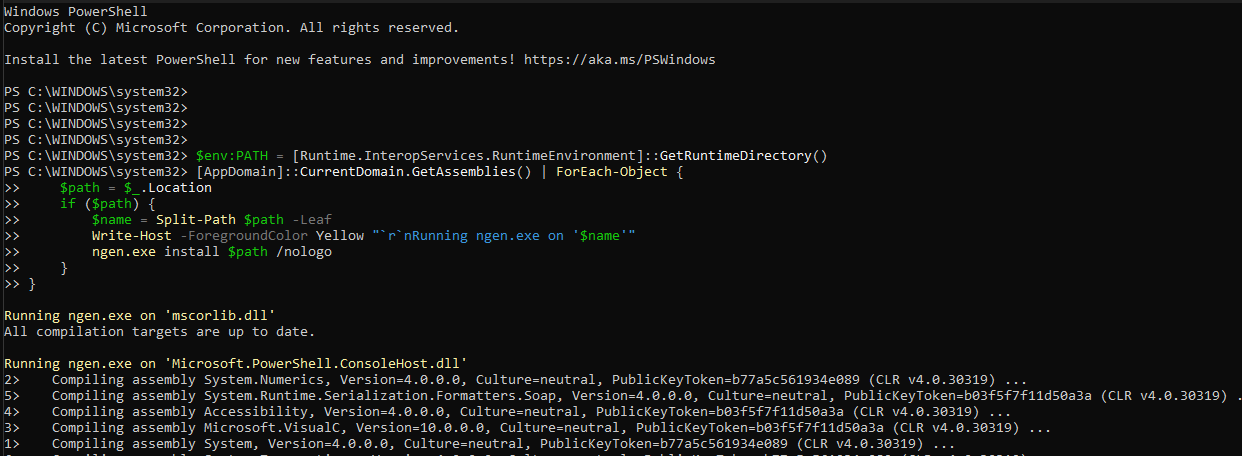
https://stackoverflow.com/questions/59341482/powershell-steps-to-fix-slow-startup
안녕하세요. powershell 여는게 너무 느려져서 찾다가 왔는데 실례지만 저 커맨드를 어디에 입력해야되나요?
관리자 권한으로 파워쉘 열어서 위에 코드 복붙하심 됩니다~